Two Powerful Texting Tools to Help Simplify Your Real Estate Business

In today's post, I'd like to review a couple of texting tools that I use in my real estate investing business: MightyText.net and . For one-on-one texting conversations or texting a group of people in a one-time conversation, MightyText works great. However, I’d recommend a service like CheapestTexting to handle your text message marketing campaigns (such as alerting potential tenants of a newly available property).
Computer-to-Text: MightyText.net
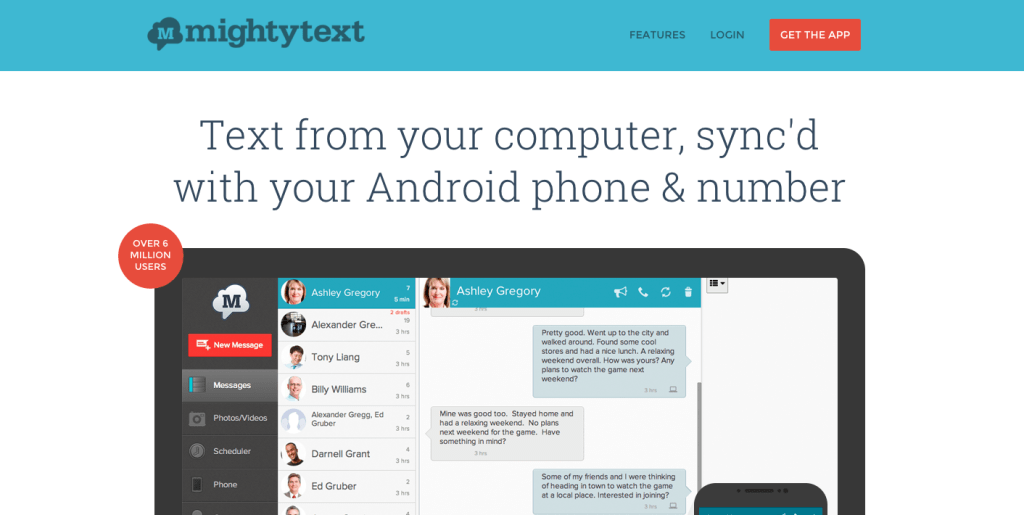 I’m slow typing text messages into my phone, and even though voice-to-text recognition has gotten a lot better, I find that I’m way faster and more accurate typing on a keyboard.I’ve been using MightyText since 2014. Back then, I was doing all of the tenant management and would typically be contacted a few times a day, mostly via phone calls. Most of the time, I would text the tenant using MightyText that I was busy but would try to answer their question by text. The majority of the time, I could answer their question within two or three texts. Phone calls are terribly distracting when you’re working on something else, and even though texts are still disruptive, I find that I can quickly go back and forth.I’m no longer handling the tenant management (my assistant does and uses MightyText as well) but still like to use MightyText for messages with my team or friends and family._ Related: Personal Finance Software: 7 Top-Notch Tools to Help You Grow Wealth_A few other cool features:
I’m slow typing text messages into my phone, and even though voice-to-text recognition has gotten a lot better, I find that I’m way faster and more accurate typing on a keyboard.I’ve been using MightyText since 2014. Back then, I was doing all of the tenant management and would typically be contacted a few times a day, mostly via phone calls. Most of the time, I would text the tenant using MightyText that I was busy but would try to answer their question by text. The majority of the time, I could answer their question within two or three texts. Phone calls are terribly distracting when you’re working on something else, and even though texts are still disruptive, I find that I can quickly go back and forth.I’m no longer handling the tenant management (my assistant does and uses MightyText as well) but still like to use MightyText for messages with my team or friends and family._ Related: Personal Finance Software: 7 Top-Notch Tools to Help You Grow Wealth_A few other cool features:
- _ Desktop Notifications: _ With the MightyText Chrome extension, the text messages pop up on your screen regardless of whether or not you’re logged into the MightyText Web app. No more reaching into my pocket to find my phone when I’m logged into my computer.
- _ Gmail Integration: _ You can send and receive text messages from within Gmail. Pretty useful if you keep your email open all day.
- _ Schedule Messages: _ I believe that everything I’ve mentioned previously is available in the free version of the app. For $40 per year, you can upgrade to the pro version that includes several other features, including scheduling messages. I don’t like to send texts before 9:00 a.m. or after 9:00 p.m. so I use the scheduling feature regularly, which makes the pro upgrade worthwhile.
One downside with MightyText is that it only works for Android phones. For iPhone users, I'm sure you can find a similar tool.
Keeping Potential Tenants Updated: CheapestTexting.com
 Once potential tenants see one of our advertisements, our goal is to keep them in our sales funnel so that they or someone that they know will eventually rent one of our homes.From early on, we’ve kept these potential tenants updated through email. I first had an email list through Gmail and eventually moved it to Mailchimp, which is where it’s at now. Our open rates average 15-20 percent. With a list size that’s grown to around 525 people, only about 100 people even open our emails.Facebook has played a big role for us, especially in the past year, as the page now has over 3,000 likes. We do quite a bit of advertising on it and have had several current tenants find us through Facebook.For people who don’t find us through Facebook, I wanted a solution with better open rates than email. Texting was an obvious solution, as people almost always check text messages on their phone. They’re tough to ignore since they interrupt whatever you’re doing. However, the cost of texting services had been an obstacle for a while. It’s common to see plans that charge three and five cents per text message.We’ve used Ez Texting’s free plan for several months to remind current tenants that rent is due, but this plan is limited to 500 texts, and the paid plans were expensive. I stumbled upon CheapestTexting a couple months ago, and they have a $49 per month plan that gives you 5,000 messages and two custom keywords. They also have a $99 plan for 50,000 messages and four keywords._ Related: _We began to advertise that potential tenants can stay updated with properties through texting in early November, and within a month, we had grown the list by 350 numbers. Way faster growth rate than email!The keywords have had an added unforeseen benefit. We can set a different keyword for each vacant property so that potential tenants can get specific property info and even the lockbox code. We can track how many people have texted which keywords. The keywords have also cut down on the amount of time my assistant spends on the phone, as the automated messages answer the large majority of a caller’s questions.This has been a fantastic tool that I wish we had started using sooner.Can you recommend any similar texting services? Let me know with a comment!
Once potential tenants see one of our advertisements, our goal is to keep them in our sales funnel so that they or someone that they know will eventually rent one of our homes.From early on, we’ve kept these potential tenants updated through email. I first had an email list through Gmail and eventually moved it to Mailchimp, which is where it’s at now. Our open rates average 15-20 percent. With a list size that’s grown to around 525 people, only about 100 people even open our emails.Facebook has played a big role for us, especially in the past year, as the page now has over 3,000 likes. We do quite a bit of advertising on it and have had several current tenants find us through Facebook.For people who don’t find us through Facebook, I wanted a solution with better open rates than email. Texting was an obvious solution, as people almost always check text messages on their phone. They’re tough to ignore since they interrupt whatever you’re doing. However, the cost of texting services had been an obstacle for a while. It’s common to see plans that charge three and five cents per text message.We’ve used Ez Texting’s free plan for several months to remind current tenants that rent is due, but this plan is limited to 500 texts, and the paid plans were expensive. I stumbled upon CheapestTexting a couple months ago, and they have a $49 per month plan that gives you 5,000 messages and two custom keywords. They also have a $99 plan for 50,000 messages and four keywords._ Related: _We began to advertise that potential tenants can stay updated with properties through texting in early November, and within a month, we had grown the list by 350 numbers. Way faster growth rate than email!The keywords have had an added unforeseen benefit. We can set a different keyword for each vacant property so that potential tenants can get specific property info and even the lockbox code. We can track how many people have texted which keywords. The keywords have also cut down on the amount of time my assistant spends on the phone, as the automated messages answer the large majority of a caller’s questions.This has been a fantastic tool that I wish we had started using sooner.Can you recommend any similar texting services? Let me know with a comment!
