

Craigslist Lead Automation
You’ve probably heard dozens of podcast talking about how you can find deal on Craigslist but the reality is that is tedious and time consuming. Day in and day it it requires you or your V.A to search across Craigslist for new leads. The good news is we can automate the entire process. I currently use Podio as my CRM and Globiflow to do some custom workflows. These two things can completely automate your search for Craigslist leads.
Podio Craigslist App
Podio is a “Free” CRM. Lot of investors use it due to its flexibility and customizability. Podio is organized with Workspaces that represent a group of apps used to facilitate a specific objective. Assuming you already use Podio and have a Workspace you use for your leads let's create our “Craigslist Leads” app. Within your workspace click the “Add App” button, this will open up a screen like the one below. Feel free to call your app whatever you prefer.
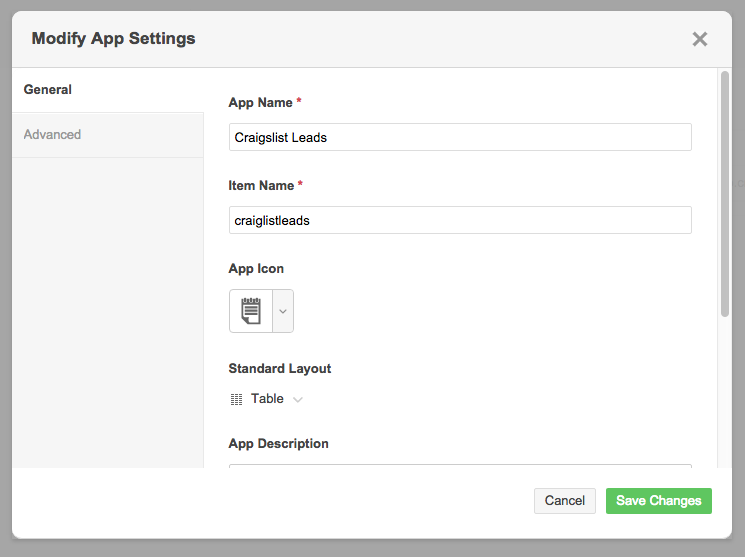
Once you setup your app with the settings from my screenshot above click the “Save Changes” button. This will take you to the next screen where you can build out the app fields using Podio drag and drop interface. Some of the fields below are populated directly by Craigslist while other like price, bedrooms, bathrooms and size are extracted from the Craigslist ad title.
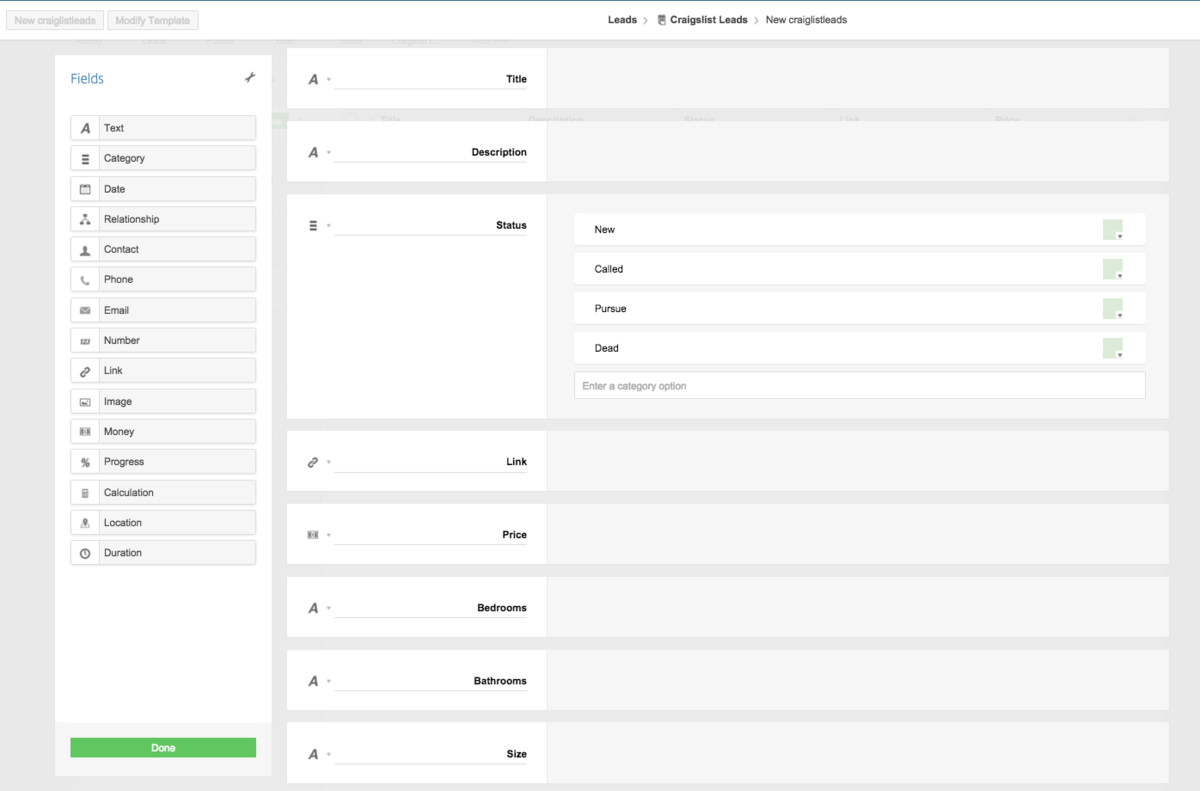
Globiflow Lead Parsing Flow
Globiflow is a powerful paid service for Podio that allows you to create custom workflows that can be triggered by creating items, updating items or even daily. The flow that I created for the “Craigslist Lead” app extracts additional information from the Craigslist ad. To create this flow click the “Add New” button under the “Craiglist Lead” app in Globiflow and select “New Flow”. In the next screen select “Item Created” as we will be updating each lead as they are inserted into Podio. In order to extract the the data I had to use a few scripts assuming you named everything the same as I did you should be able to copy and paste them in.
Scripts to extract data:
Price
preg_match_gf('/\$(\d*\.?\d+?)/',strip_tags_gf([(craiglistleads) Title]), 1);
Bedrooms
preg_match_gf('/(?<![\/\d])(\d+)\//',strip_tags_gf([(craiglistleads) Title]), 1);
Bathrooms
preg_match_gf('/\/((?:[0-9]+,)*[0-9]+(?:\.[0-9]+)?)/',strip_tags_gf([(craiglistleads) Title]), 1);
Size
preg_match_gf('/(\d*\.?\d+?)ft/',strip_tags_gf([(craiglistleads) Title]), 1);

Craigslist Lead Search
Within your cities Craigslist site their is a section for Real Estate for Sale this is the section where you can find seller leads by searching for words like cash, as-is, fixer upper, quick sale, and handyman special. You can take this a little bit further by entering some additional criteria like price range, housing type, and miles from a zip code. Once you have a search that produces desirable results you can click the orange “RSS” button at the bottom right of the screen. This will load a new window with tons of text but you only need to worry about the URL as will be using it in our next step.
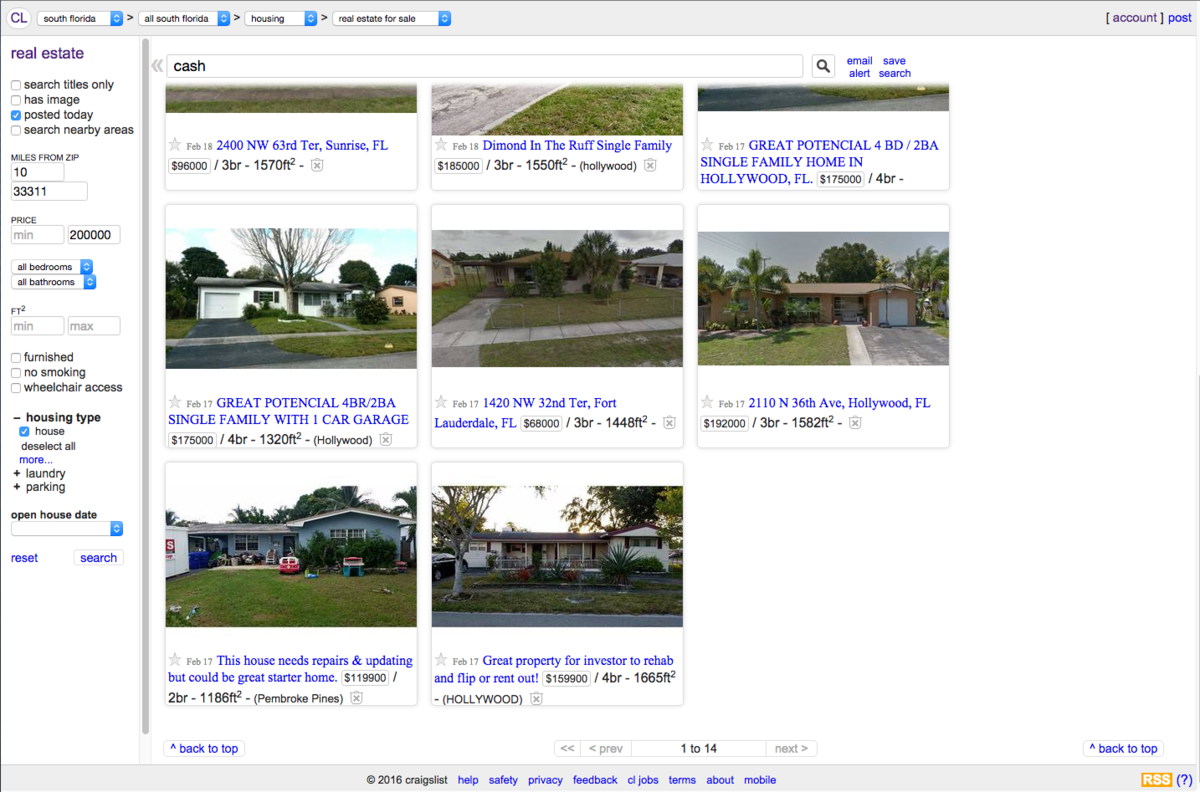
Podio Craigslist Integration
Now that we have our desired search results we can integrate it with our Podio app. If you go back to the Podio app we created earlier. You’ll see a little tool icon, if you click that a little pop up will open. In that pop up click the “Integration” button.
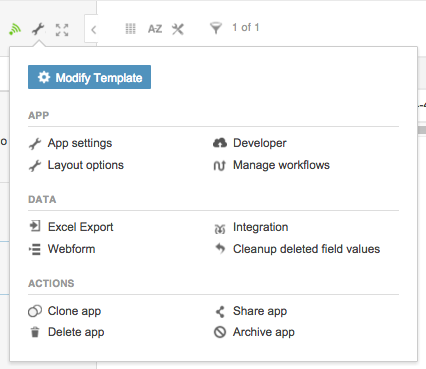
Once you click the “Integration” button you will be brought to a new screen. In this screen you will have the option to select the RSS integration. Selecting that will take you to the screen where you will be able to paste the RSS URL from Craigslist. Once you paste your URL you can click the “Connect & Import” button.

The following screen will be where we map the information provided from the Craigslist RSS feed to our Podio app. Once you map the fields simply click the “Update Mapping” button.
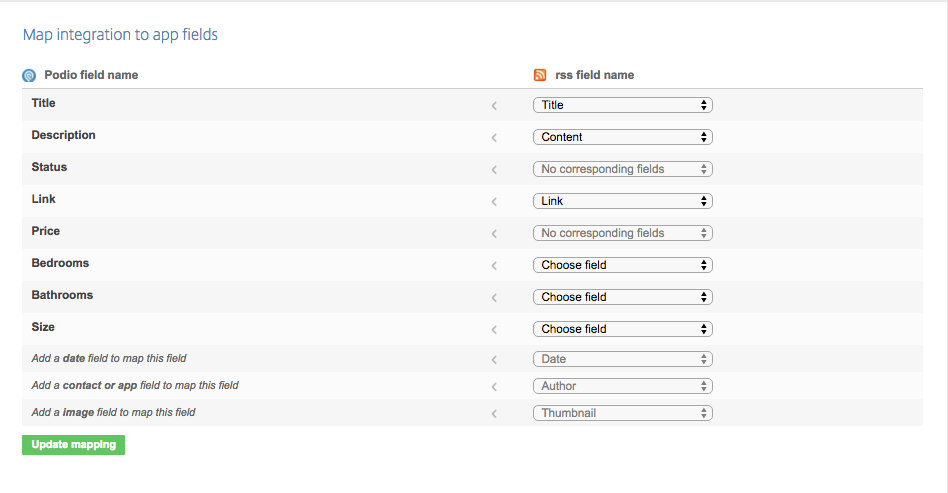
This will prompt the Podio app to start pulling in leads automatically from Craigslist. As new ads are added to Craigslist that meet your criteria they we will be imported to Podio. Additionally with our custom Globiflow the bedrooms, bathrooms, size and price will be populated like below.

Tip:
You might ask well that great but what if I want to have multiple search criteria in my app from Craigslist. Thats actually pretty simple in Craigslist in the search you can separate your terms with pipes "|" and exclude terms with dashes "-". So for example if you want to search for as is cash ad that are not associated to realtors you can enter this in search:
cash | as is -realtor

Comments (4)
Are you guys having a problem with the RSS feed? I am not getting anything from CL.
Gus Hy, about 6 years ago
Really, this is GOLD! Much appreciated! Thanks
Alex Meneses, almost 8 years ago
What A SHARE!! Thanks man! Finally got it to work, where the picture of globiflow above has the fields highlighted has to be selected to be highlighted. You cant just copy and paste to podio. I am having problems getting the price, beds, size and bath to work. Any suggestions?
Josh Heckle, about 8 years ago
Awesome! Do I have to have Globiflow in order to get the full functionality of the app configuration like you've shown? Also, have you shared your app for other podio users to find?
Aaron Rowzee, about 8 years ago